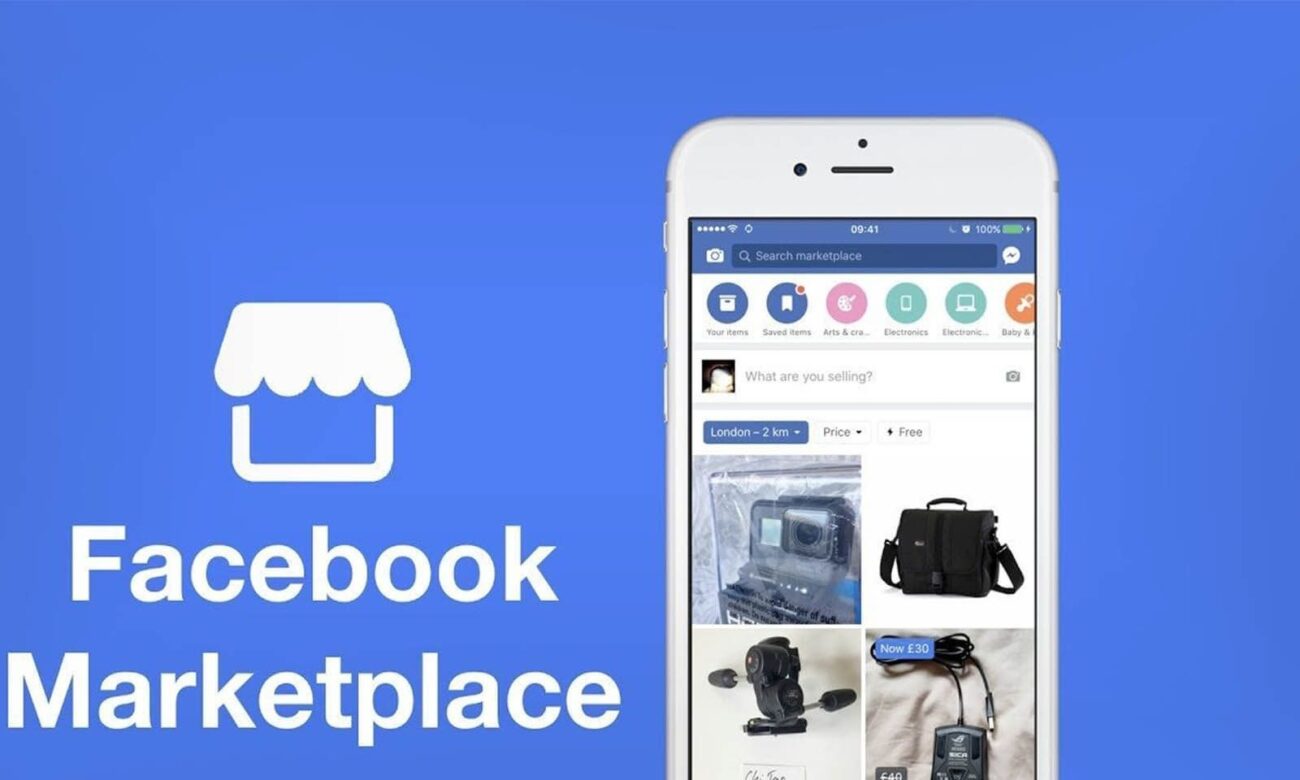Buying and selling cars on marketplace has changed dramatically in recent years. Instead of spending hours at dealerships or scrolling through outdated classifieds, more and more people are turning to Facebook Marketplace to find vehicles nearby. With millions of listings updated daily, Marketplace has quickly become one of the most popular platforms for used car shopping.
If you’ve ever typed “cars for sale near me” into Facebook Marketplace, you already know how powerful the tool is. But like any online marketplace, there are tips, tricks, and precautions you need to know to make the most of it.
This guide will walk you through everything you need to know about buying and selling cars on Facebook Marketplace, from how to search effectively to avoiding scams and negotiating the best deals.

Why Buy Cars on Facebook Marketplace?
Before diving into how it works, let’s understand why Facebook Marketplace is such a popular choice for car buyers.
-
Local Listings – Marketplace automatically shows cars available near your location. No need to travel far unless you choose to.
-
Massive Inventory – Millions of cars are listed on Facebook, from budget beaters to luxury models.
-
Direct Communication – You can message sellers instantly through Messenger.
-
Cost Savings – Many sellers are private owners, meaning you avoid dealership markups.
-
Transparency – You can often check the seller’s profile for credibility before reaching out.
How to Find Cars for Sale Near You on Marketplace
Searching for cars is simple, but refining your search makes a huge difference.
Step 1: Go to Marketplace
-
Open the Facebook app or website.
-
Click on the Marketplace icon.
Step 2: Use the Search Bar
-
Type in keywords like “Toyota Corolla,” “SUV,” or “cars under $5,000.”
-
You can also just type “cars for sale near me”.
Step 3: Apply Filters
-
Location: Adjust the search radius (e.g., within 10 miles or 100 miles).
-
Price: Set your budget range.
-
Year: Narrow down by model year.
-
Make & Model: Choose your preferred car brand and model.
-
Mileage: Filter for cars with lower mileage.
-
Condition: Decide whether you want New, Used – Like New, or Used – Good/Fair.
Step 4: Sort Listings
-
Sort by Most Recent to see new postings.
-
Sort by Price: Low to High if you’re looking for bargains.
Tips for Buyers on Facebook Marketplace
Buying a car online requires caution. Here are the best strategies to get a good deal while staying safe.

1. Do Your Research First
-
Check the market value of the car using sites like Kelley Blue Book (KBB) or Edmunds.
-
Compare similar listings in your area.
2. Review the Listing Carefully
-
Look for detailed descriptions.
-
Pay attention to mileage, year, trim, and added features.
-
Avoid vague posts like “Runs great, needs nothing” with no photos.
3. Check Photos Thoroughly
-
Ensure the photos are clear and recent.
-
Look for signs of damage, rust, or wear.
-
Be cautious if the seller uses stock images instead of real car photos.
4. Ask the Right Questions
When messaging the seller, ask:
-
Why are you selling the car?
-
Has the car been in any accidents?
-
Do you have the title in hand?
-
Can I see the service records?
-
Is the price negotiable?
5. Inspect the Car in Person
-
Always meet in a public place or police station parking lot.
-
Bring a friend for safety.
-
Test drive the car on local roads and highways.
6. Get a Mechanic’s Inspection
Before handing over money, have a trusted mechanic check the car. This helps uncover hidden issues like engine problems or frame damage.
7. Verify Paperwork
-
Make sure the seller has a clean title (not salvage or rebuilt unless you’re okay with that).
-
Double-check the VIN number matches the documents.
-
Ensure there are no outstanding loans or liens.
8. Negotiate Smartly
-
Start lower than the asking price but within reason.
-
Use your research (market value, repairs needed) as leverage.
-
Be ready to walk away if the deal feels wrong.
9. Avoid Scams
Some red flags to watch for:
-
Seller asks for payment before seeing the car.
-
Price is too good to be true.
-
Seller refuses to meet in person or dodges questions.
-
Seller insists on shipping the car instead of meeting.
Tips for Sellers on Facebook Marketplace
If you’re selling a car, Marketplace gives you access to thousands of local buyers. Here’s how to maximize your chances of selling quickly and at a fair price.
1. Take Great Photos
-
Wash and clean the car before photographing.
-
Take photos in daylight from multiple angles (front, back, sides, interior, odometer).
-
Highlight unique features (sunroof, leather seats, rims).

2. Write a Clear Description
Include:
-
Make, model, and year.
-
Mileage.
-
Condition (be honest).
-
Any upgrades or repairs.
-
Asking price.
3. Price Competitively
-
Research similar listings.
-
Be open to negotiation.
-
Price slightly higher than your bottom line to leave room for bargaining.
4. Be Responsive
-
Reply to messages quickly.
-
Answer questions clearly.
-
Serious buyers often message multiple sellers, so being responsive gives you an edge.
5. Be Honest
-
Disclose any issues (check engine light, accidents, repairs needed).
-
Honesty builds trust and avoids wasting time with buyers who walk away later.
6. Meet Safely
-
Meet during the day in a public place.
-
Avoid letting strangers come to your home unless necessary.
-
If they test drive, go with them or require their driver’s license first.
Pros and Cons of Buying Cars on Facebook Marketplace
Like any platform, Marketplace has its strengths and weaknesses.
Pros:
-
Free to use.
-
Huge selection of local cars.
-
Easy communication via Messenger.
-
More affordable than dealerships.
Cons:
-
Higher risk of scams compared to certified dealers.
-
No warranties on most private sales.
-
Requires more effort (inspections, paperwork, safety precautions).
Alternatives to Facebook Marketplace for Cars
If you don’t find what you need, consider other platforms:
-
Craigslist – Still popular for local sales.
-
Autotrader – Great for certified dealers and private sellers.
-
CarGurus – Transparent pricing tools.
-
OfferUp – Another growing marketplace for cars.
Final Thoughts
Searching “Facebook Marketplace cars for sale near me” is one of the fastest ways to find affordable vehicles in your area. Whether you’re buying your first car, upgrading to a newer model, or selling your old ride, Marketplace offers convenience and massive reach.
The key is to shop smart: do your research, ask the right questions, inspect thoroughly, and stay alert for scams. For sellers, clear listings, good photos, and honesty will get your car sold faster.
At the end of the day, Facebook Marketplace is transforming the way people buy and sell cars, making the process easier, more personal, and often more affordable.
If you use the strategies in this guide, you’ll be ready to find the perfect deal—or the perfect buyer—right in your own community.